Ecosia is now a default browser option on your iPhone (or iPad)! Apple's new iOS 14 lets you use Ecosia instead of Safari. If you do, tapping a link will automatically open it with Ecosia. This makes it even easier to plant trees while browsing and searching the web.
How to make Ecosia the default browser on your iPhone
It's easy to make the switch to Ecosia. We think you'll love our privacy-friendly, tree-planting app that lets you track your impact. (In the unlikely event that you don't, you can always switch back to Safari.)
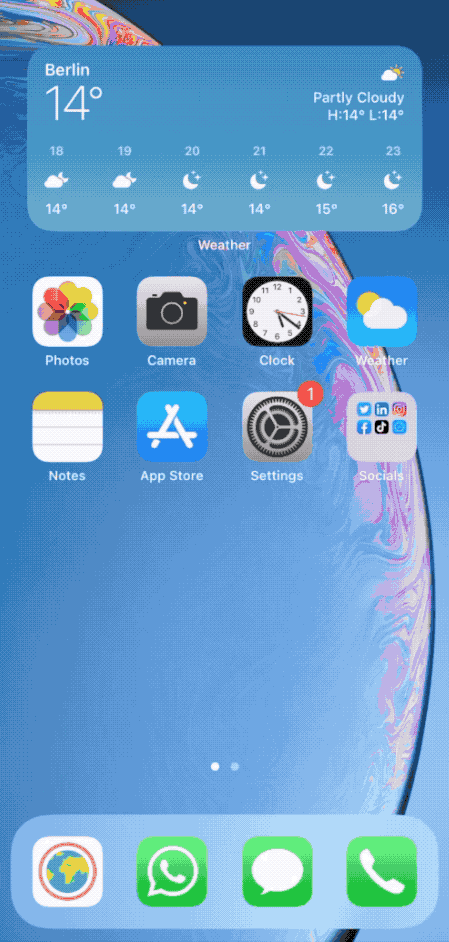
1. Open the "Settings" app on your phone.
2. Scroll down to "Ecosia".
3. Tap "Default Browser App".
4. Select "Ecosia".
5. That's it! You now plant trees by browsing and searching the web.
Planting trees by default helps us protect the future of our planet
This update makes planting trees more accessible, which is good news for our planet. Because trees don't just fight climate change by removing CO2 from the air. Trees also restart water cycles, fight desertification, protect and create wildlife habitats, and improve soil fertility. They help communities take charge of their future, since planting trees in and around farms revitalizes the soil, creates microclimates, provides fruits and nuts, and ultimately improves crop productivity.
Trees, in short, are our planet's superheroes. Plant one today by getting the Ecosia app and making Ecosia your default browser!
