Dark mode has been your most requested feature — and for good reason: it’s easier on the eyes, especially during the darker months of the year. We also think it’s pretty, so we’re very happy to announce it’s finally here.
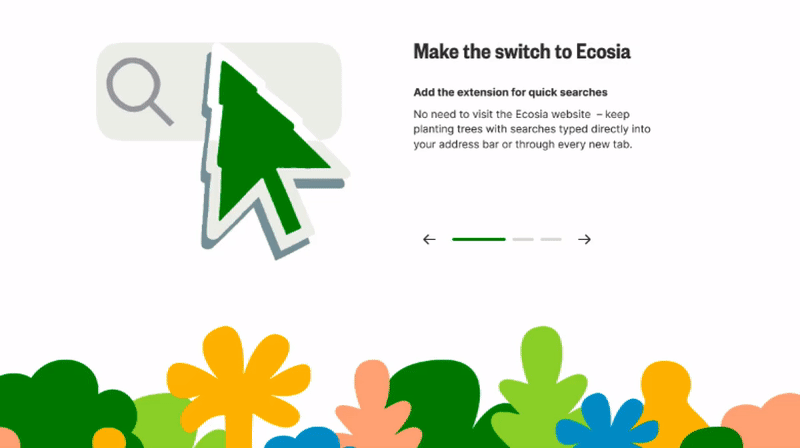
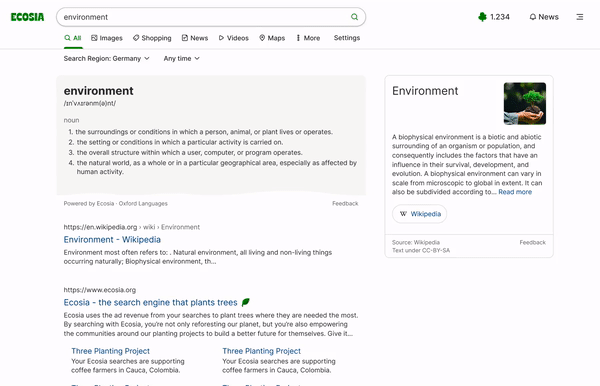
You can change to dark mode anytime in your Ecosia settings on desktop or mobile:
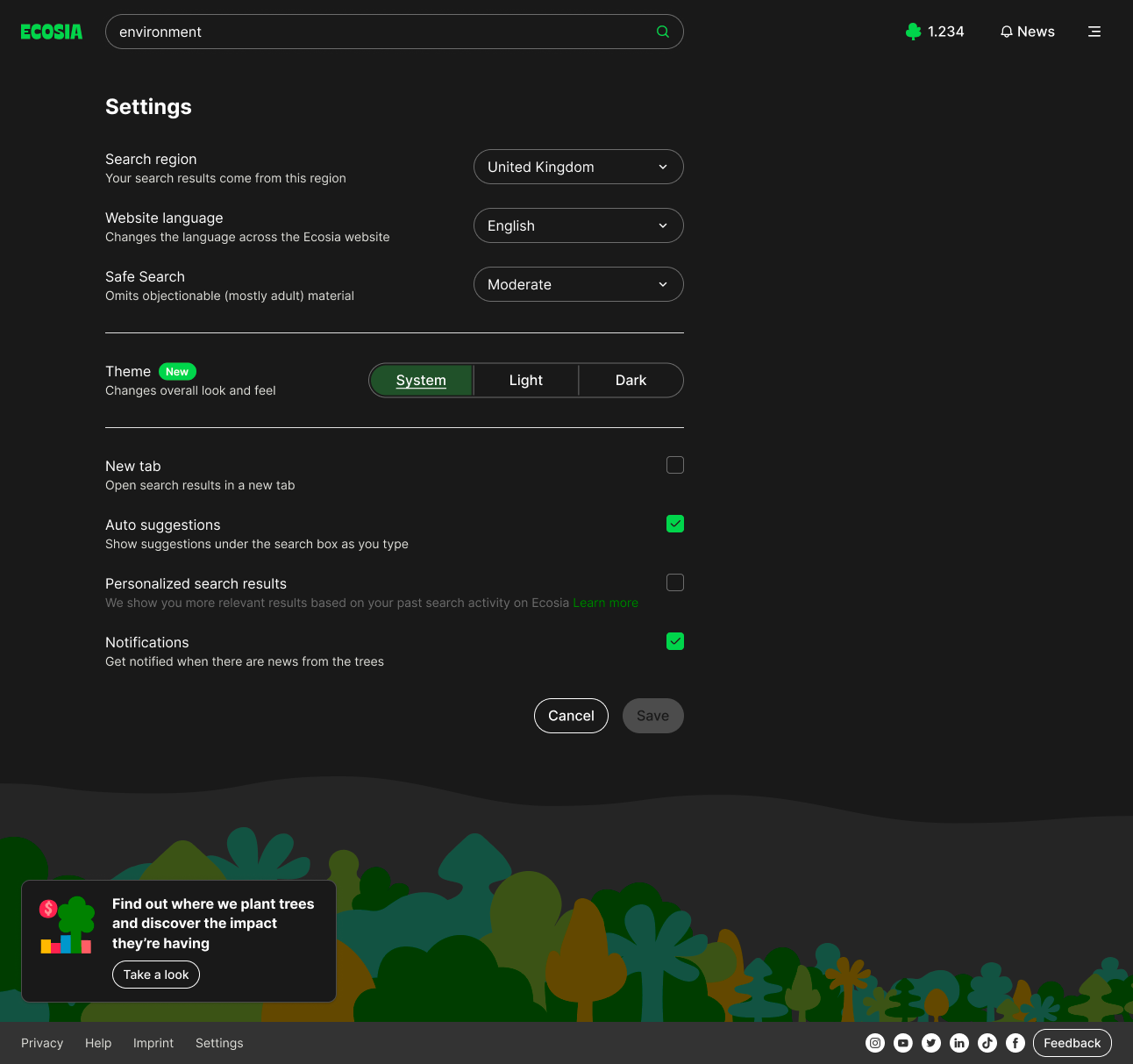
If your device is already set to dark mode, Ecosia will automatically turn dark too.
In the Ecosia app on your iPhone, go to Settings > General > Theme.
On Android, go to Settings > Theme.
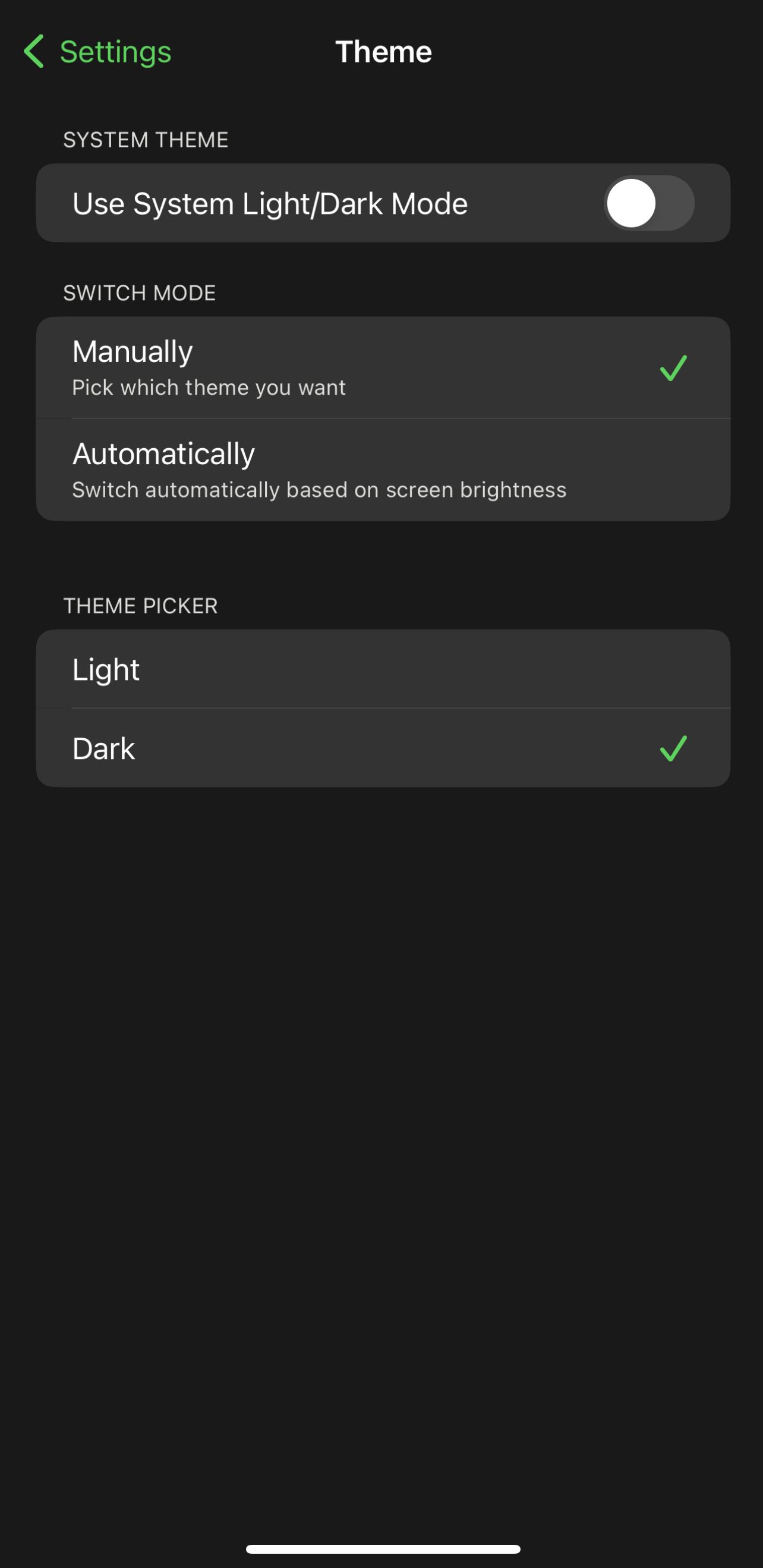
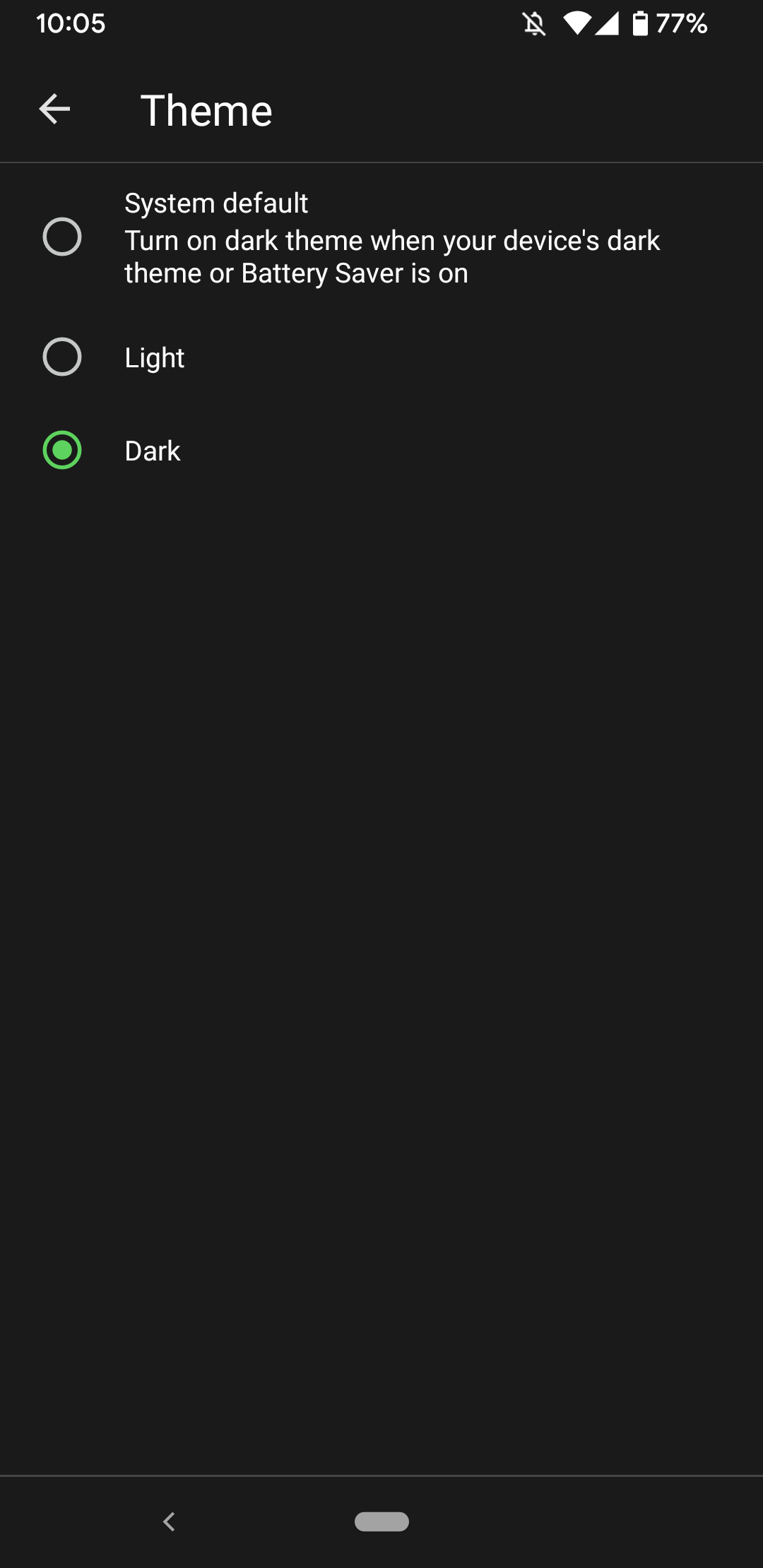
We're excited for this release and we'll keep refining our design — while also looking out for other highly requested features. Have you seen our climate pledge rating and our new calculator recently?
Happy Halloween!